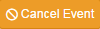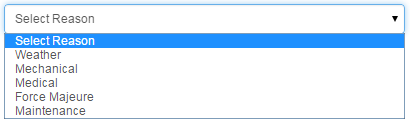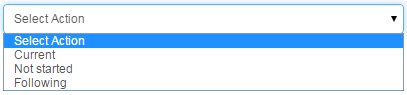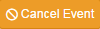6.3 Cancelling Event
completed, checked, in, cancel, appropriate, security, rights, cancel, events, cancel, event,
If the event has not been completed (checked-in), you can still cancel it. Unless you have appropriate security rights, you can cancel only your events. To cancel an event:1.Select the event in the calendar.2.Click on the orange Cancel Event button.&
2019-02-15T14:43:50+00:00
Air Tour Pro
support@AirTourPro.com
![Air Tour Pro Air Tour Pro]()
Aircraft Scheduling Software for Flight Schools, FBOs, Aircraft Clubs & Partnerships. Try it free for 60 days. Top-rated flight scheduler app.
If the event has not been completed (checked-in), you can still cancel it. Unless you have appropriate security rights, you can cancel only your events. To cancel an event:
1. Select the event in the calendar.
2. Click on the orange Cancel Event button.
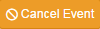
3. Select a reason for the cancellation in the drop down menu.
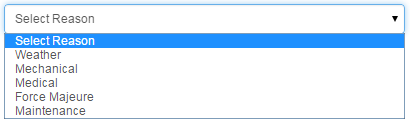
4. Choose the events in the sequence that will be canceled, if the reservation is a recurring one.
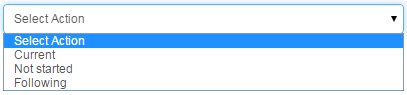
5. Click on the Cancel Event button to complete cancellation.
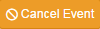
The organization managers will be informed about the cancelation details via email.